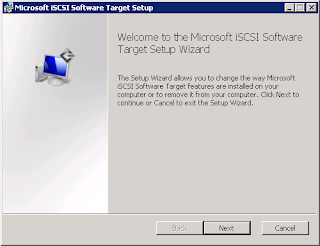For users of MS. Windows Server 2008 R2, Microsoft is providing low-cost iSCSI solutions. Responding to the needs of consumers will be iSCSI Microsoft on its official website provides a software iSCSI Target. Software that makes Ms. Windows Server 2008 R2 as the target server. Software iSCSI targets can only be installed on the operating system MS. Windows Server 2008 R2, while the client (iSCSI initiator) can be a variety of operating systems.
iSCSI targets can be downloaded disni, this file is a self-extracting package contained therein:
root:
-x64
- Iscsitarget_public.msi (Support only Windows Server 2008 R2 x64)
- IscsitargetClient_public.msi (Support All Windows Vista, Windows 7 and Windows Server 2008
-x86
- iscsitargetClient_public.msi
Installation Process :
- Run the file in a folder iscsitarget_public.msi .. \ x64
- Click Next on the Welcome to ...
- Put a checklist on the I accept the terms ..., then click the Next button
- On the Destination Folder page, change the path corresponding to the Browse button if finish then click the Next button
- On this Join the customer... page, select I do not want .. if you do not want to send a detailed hardware specifications and other information to microsoft for the Improvement program. click the Next button.
- Select I do not want to use Microsoft update, if you do not want to do a update first before installing the iSCSI Target. click the Next button.
- Click the Install button
- Click the Finish
Next : Configuring iSCSI Target on Ms. Windows Server 2008 R2